Did you know you can help Ukraine anytime you shop on Amazon.com through their AmazonSmile program?
What is AmazonSmile?
AmazonSmile is a simple way for you to support your favorite charitable organization every time you shop, at no cost to you. AmazonSmile is available at smile.amazon.com on your web browser and can be activated in the Amazon Shopping app for iOS and Android phones. When you shop with AmazonSmile, you’ll find the exact same low prices, vast selection and convenient shopping experience as Amazon.com, with the added benefit that AmazonSmile will donate 0.5% of your eligible purchases to the charitable organization of your choice. You can choose from over one million organizations to support.
What is the AmazonSmile Charity Lists program?
AmazonSmile Charity Lists is a meaningful and easy way for you to shop and donate items directly to charities in need. Simply find the charities you’d like to support, add items from their lists to your cart, and check out – it’s that easy. To learn more, visit smile.amazon.com/charitylists or tap Charity Lists on the “Programs & Features” menu in the Amazon Shopping app on your mobile phone.
How do I shop with AmazonSmile?
To use AmazonSmile, simply go to smile.amazon.com on your web browser or activate AmazonSmile in the Amazon Shopping app on your iOS or Android phone within the Settings or Programs & Features menu. On your web browser, you can add a bookmark to smile.amazon.com to make it even easier to return and start your shopping with AmazonSmile.
How do I activate AmazonSmile in the Amazon Shopping app?
AmazonSmile is available for Amazon customers with the latest version of the Amazon Shopping app on their mobile phone, including Android devices with version 7.0+ or iOS devices with version 12+. To activate AmazonSmile in the Amazon Shopping app, simply tap on “AmazonSmile” within the Programs & Features menu or Settings and follow the on-screen instructions.
Some Recommended US Based Charities
Nova Ukraine
Palo Alto, CA
Nova Ukraine’s mission: 1. Provide humanitarian aid to vulnerable groups and individuals in Ukraine. 2. Raise awareness about Ukraine in the United States and throughout the world. 3. Support Ukraine in its effort to build a strong civil society, to reform its educational system, and to eliminate corruption.
Ukrainian Congress Committee of America (UCCA.org)
New York, NY
The Ukrainian Congress Committee of America (UCCA) is a non-partisan, not-for-profit representative body for the nearly 1.5 million Americans of Ukrainian descent. Our umbrella organization unites some 20 national Ukrainian American organizations, and nearly double that total in local coordinating branches nationwide. The UCCA’s mission is to support cultural, educational, and humanitarian activities that emphasize the Ukrainian American heritage and to provide support for Ukraine’s newly…
Razom
New York, NY
Razom’s mission is to foster Ukrainian democracy and civil society through a global network of experts and organizations supporting democracy activists and human rights advocates throughout Ukraine. Razom serves primary Ukraine and United States of America. We focus our efforts on: 1) Amplifying voices from Ukraine in conversations around the world 2) Increasing civic engagement
United Help Ukraine
Gaithersburg, MD
United Help Ukraine, Inc. is a non-profit charitable organization receiving and distributing donations, food and medical supplies to Ukrainian IDPs (internally displaced people), people of Ukraine affected by Russia’s invasion into Eastern Ukraine and annexation of Crimea, families of wounded or killed for freedom and independence of Ukraine. Our activities focus on fund-raising events, raising awareness of the crisis in Ukraine by engaging individuals, organizations, private and government…
Selecting a Charity on Your Phone or Tablet Amazon Shopping App
1. Select Programs and Features button on the bottom right of the Amazon Shopping App

2. Scroll Down
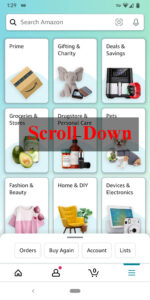
3. Tap Settings
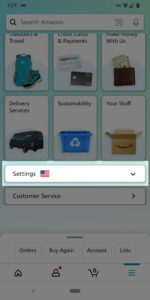
4. Tap AmazonSmile

5. Tap Turn on AmazonSmile
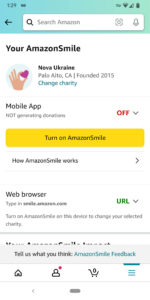
6. Tap Next
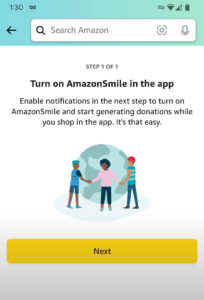
7. Tap Turn on AmazonSmile

8. Scroll Down
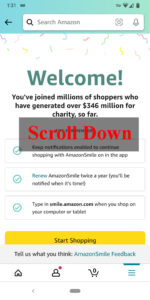
9. Tap Change Your Charity
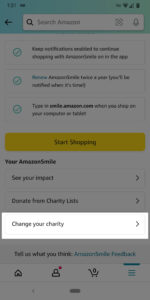
10. Type in Charity Name and Tap Search
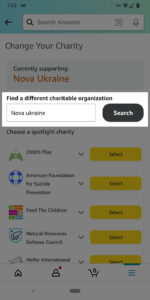
11. Tap Select on the charity you want to support
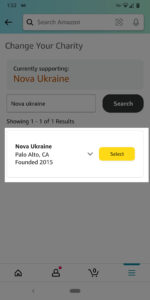
12. You will see the confirmation page stating that you are now supporting the charity
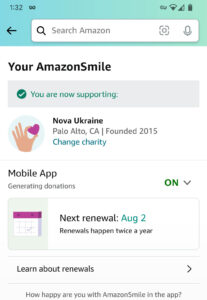
Selecting a Charity on Your Computer or Mobile Browser
1. Visit https://smile.amazon.com/charity/my-impact
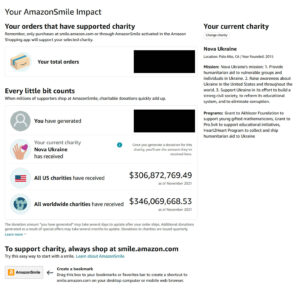
2. Search for a charity
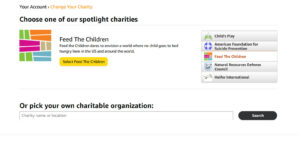
3. Select your charity
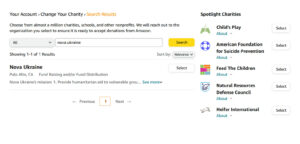
4. Confirmation Page
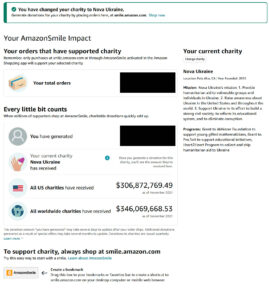
5. Shop on Smile.Amazon.com
You can support your charity by using the URL: smile.amazon.com when shopping. To make it even easier, you can add a web browser extension to automatically redirect you to the smile.amazon.com URL anytime you visit amazon.com.
Apple Safari – https://apps.apple.com/de/app/smileallday/id1180442868?l=en&mt=12
Google Chrome – https://chrome.google.com/webstore/detail/amazon-smile-redirect/ejglonclnjogoiegggjjcpapffbnangg
Mozilla Firefox – https://addons.mozilla.org/en-US/firefox/addon/amazon_smile_redirect/
Opera – https://addons.opera.com/en/extensions/details/amazon-smile-redirect/
Use a Generic URL Redirector Extension – https://einaregilsson.com/redirector/